Human-Centered Engineering Design - Lesson 05 - Prototyping and Feedback-Driven Iteration
Author ORCID Identifier
Document Type
Other
Publication Date
Winter 1-15-2025
Department
Thayer School of Engineering
Abstract
Purpose and audience. This is the fifth lesson in a series, “Human-Centered Engineering Design.” These lessons are intended to be integrated into introductory courses on engineering design at the undergraduate level, across any engineering discipline. They are designed to function either as a sequence or as stand alone lessons to fill an existing gap in a course.
This fifth lesson, Prototyping and Feedback-Driven Iteration, introduces two methods for prototyping, looks-like prototypes and works-like prototypes. The lesson also introduces the goals of prototyping and makes a distinction between “ideas,” “prototypes,” and “pilots.” Prototypes are more built-out than a simple idea on a Post-It, but unlike “pilots” they are cheap, fast, and might just be used to communicate and test part of a concept. A key underlying mindset is feedback-driven iteration, the habit of evolving ideas based on feedback from users, experts, and other stakeholders. In more engineering challenges, feedback-driven iteration should be paired with testing in controlled experiments (feedback might come from the natural world or from other humans).
This lesson is designed to follow the previous one on Creativity and Lateral Thinking, but it can be used as a stand-alone lesson as the instructor chooses. Links to our materials for this lesson can be found at this link.
This lesson series was funded by a Dartmouth Library’s Open Education Initiative grant. All materials have a Creative Commons license–they are free to use and adapt for non-commercial purposes with attribution to the authors and Thayer School of Engineering at Dartmouth College.
Structure at a glance:
-
Slides orienting this lesson and on prototyping rationale- 5 minutes
-
Works-like prototyping, slides and activity - 25 minutes
-
Looks-like prototyping, video and activity - 25 minutes
-
Testing slides and recap - 5 minutes
-
Discussion / Q&A - As time allows
Dartmouth Digital Commons Citation
Magdalena Gomez, Sara; Coffey, Virginia; Mensi, Grace; and Steinhauer, Rafe, "Human-Centered Engineering Design - Lesson 05 - Prototyping and Feedback-Driven Iteration" (2025). Other Faculty Materials. 17.
https://digitalcommons.dartmouth.edu/faculty_other/17