Dartmouth Digital Commons Revision Policy
Items submitted to Dartmouth Digital Commons should be the final version; authors should not plan on making any changes to the posted material. Please review your items carefully before submitting them.
If, however, there are appropriate revisions, they will need to be made by the administrators; authors cannot make any changes after the item has been posted.
The following types of changes may be made at the administrators’ discretion:
- Small edits to the metadata, such as adding a department or correcting to the spelling of a name (for other name changes, see the Author Name Change Policy).
- Small edits to the document itself, such as spelling corrections, that do not affect the meaning of the contents.
- Material changes that affect the meaning of the content. Since people may have already used or cited the existing version, these changes must be clearly noted in the description as well as the document itself.
- Note that theses and dissertations cannot be revised. The posted version reflects the final accepted version approved by faculty for graduation, and the contents may not be changed after the fact, with the exception of author names as needed (see the Author Name Change Policy ).
In order to make these changes, contact the Dartmouth Digital Commons administrators () with your request, and include the following information:
- Exactly what you want to have changed. These changes will be noted in the system, but readers will see only the updated information. If you want only the metadata changed, rather than the contents of the material, this is all you need to do.
- If the changes are to the item itself, provide an updated version of the file to replace the existing one. In your email, specify what changes it includes and why you needed to make them.
- If the changes are small cosmetic edits that do not affect the meaning of the material, simply provide the revised version. The new file will replace the old one; the change will be noted in the system, but readers will see only the updated version.
- If the revisions affect the meaning of the material, the updated document should include the following note on the front page: “REVISION [number], [new date]. Replaces [previous version number and date], available at [link to item in Digital Commons] under ‘Additional Files.’ [Describe change].” This document will replace the previous one as the primary file; the Digital Commons link will remain the same as the original version. Earlier versions will be available as additional files, and the updates will be noted in the comments section.
If you have questions about what revisions you can make and how to make them, contact the Dartmouth Digital Commons administrators at and ask.