How to submit your thesis or dissertation to Dartmouth Digital Commons
- Go to https://digitalcommons.dartmouth.edu/ . Click on “Submit Work” (under “Contribute” on the left side of the page). Log in using your NetID if needed.
- Scroll down to the bottom and click on the correct link under “Theses and Dissertations.” For example, if you are a graduate student posting your dissertation, click “Dartmouth College Ph.D Dissertations.” If there is a specific link for your thesis type and department, such as “Chemistry Undergraduate Senior Theses,” use that.
- Read the Rights and Permissions agreement, check the box if you agree, and then click “Continue.” If you have any questions or reservations about this agreement, please contact the Scholarly Communications, Copyright, and Publishing Department at and we will be happy to talk to you about it.
- Follow the instructions on the form to enter the bibliographic information (author, graduation date, title, etc.) and upload your thesis. Be sure to select your academic department and enter the name(s) of the advisor(s) of your thesis.
- For “Embargo Period,” we recommend that you select “No embargo required” unless you have a specific reason (e.g. patent application, confidential information that you do not have permission to share publicly, or future publication options) that the thesis should not be made public immediately. If you do select one of the embargo periods, the title and date and other information you put in the form will be publicly posted in Dartmouth Digital Commons, but the thesis itself will not be made public until the end of the embargo period.
- Upload the PDF file containing your thesis from your computer or another site.
- If you have any supplementary materials that you would like to post with your thesis, such as datasets, images, videos, or other files not included in the thesis itself, click the “Additional Files” box and add them on the next page.
- Your submission will be reviewed to confirm that it is the final, approved version of your thesis.
- Your thesis will be posted and publicly available on Dartmouth Digital Commons in both the general Theses and Dissertations collection and under your academic department .
- Once posted, the thesis may not be revised, with the exception of the author’s name if needed (following the Author Name Change Policy ). Theses in Dartmouth Digital Commons are expected to be the final version approved by the faculty for graduation, and the contents may not be changed after the fact.
You can view a video tutorial of the process here .
If you have questions, contact the administrators at .